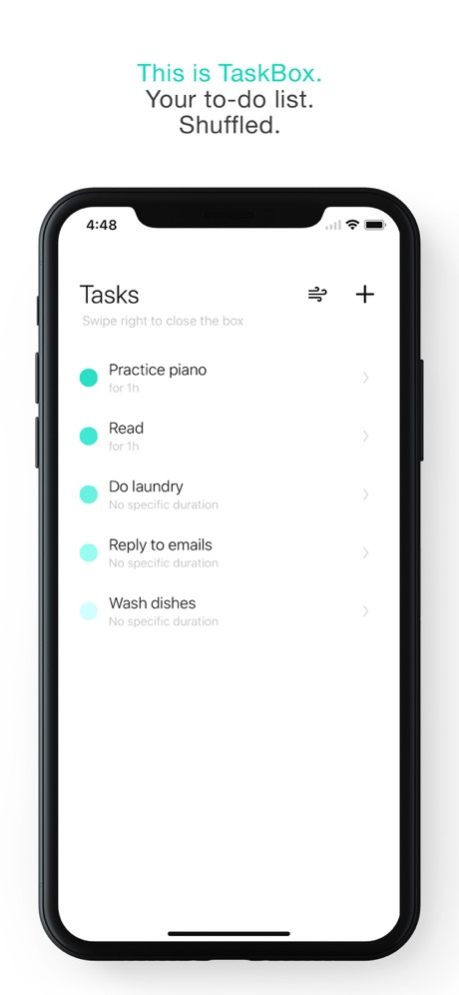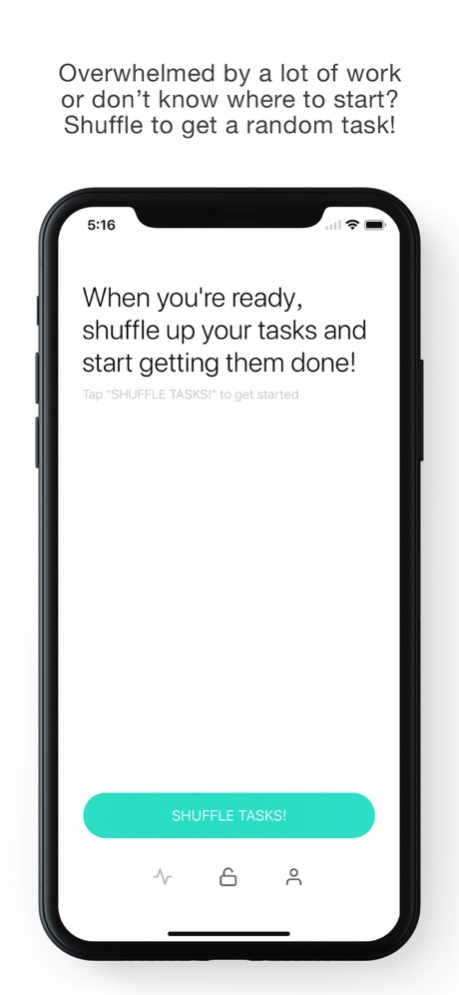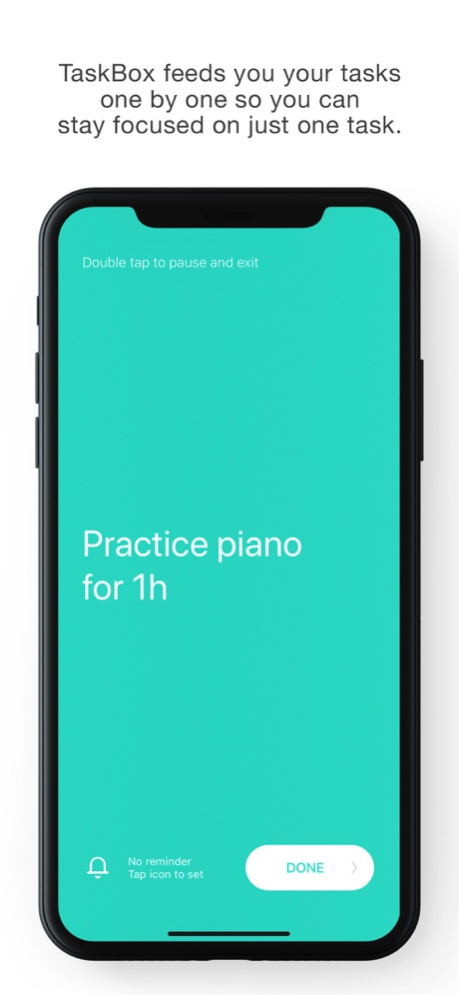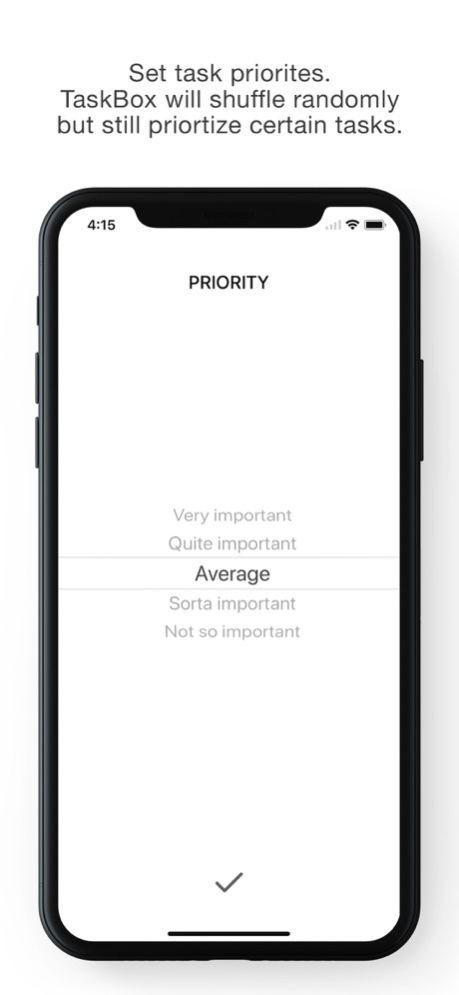TaskBox: To-Do List, Shuffled 1.0.3
Paid Version
Publisher Description
Overwhelmed by a lot of work or don’t know where to start? Have TaskBox shuffle and select tasks for you to do.
WHY IT WORKS
We like to keep things simple don’t we? Simplifying our lives makes us less stressed and more productive. Having tasks fed to you one by one allows you to maintain focus on completing just a single task. To top it all off, shuffling makes completing tasks fun and motivating.
SHUFFLING
TaskBox’s unique algorithm allows weighted shuffling. With priorities set on your tasks, higher priority tasks will have a higher chance of being selected for you to complete first.
DESIGN
Every element and detail of TaskBox is designed to enhance user experience. Minimalistic in design, the app creates zero burden, even goes as far as to lighten up your day.
"Productivity is never an accident. It is always the result of a commitment to excellence, intelligent planning, and focused effort.” - Paul J. Meyer
Special thanks to:
- Cole Bemis, for providing the Feather Icons: https://feathericons.com
Feb 17, 2018
Version 1.0.3
This app has been updated by Apple to display the Apple Watch app icon.
Version 1.0.3
- Continue task last left off
- Added prevent screen dim/lock setting
- Minor bug fixes
About TaskBox: To-Do List, Shuffled
TaskBox: To-Do List, Shuffled is a paid app for iOS published in the Office Suites & Tools list of apps, part of Business.
The company that develops TaskBox: To-Do List, Shuffled is Enulus Ltd.. The latest version released by its developer is 1.0.3.
To install TaskBox: To-Do List, Shuffled on your iOS device, just click the green Continue To App button above to start the installation process. The app is listed on our website since 2018-02-17 and was downloaded 0 times. We have already checked if the download link is safe, however for your own protection we recommend that you scan the downloaded app with your antivirus. Your antivirus may detect the TaskBox: To-Do List, Shuffled as malware if the download link is broken.
How to install TaskBox: To-Do List, Shuffled on your iOS device:
- Click on the Continue To App button on our website. This will redirect you to the App Store.
- Once the TaskBox: To-Do List, Shuffled is shown in the iTunes listing of your iOS device, you can start its download and installation. Tap on the GET button to the right of the app to start downloading it.
- If you are not logged-in the iOS appstore app, you'll be prompted for your your Apple ID and/or password.
- After TaskBox: To-Do List, Shuffled is downloaded, you'll see an INSTALL button to the right. Tap on it to start the actual installation of the iOS app.
- Once installation is finished you can tap on the OPEN button to start it. Its icon will also be added to your device home screen.